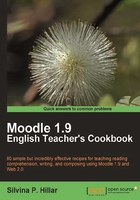
Advising posters
Several types of addictions such as smoking, drugs, and alcohol are widespread among teenagers nowadays. Therefore, in this recipe, it would be interesting for students to design an anti-smoking campaign to avoid future health problems. We can also relate this subject to drugs and alcohol. Unfortunately, these are ordinary addictions among adolescents. There are several websites that advise people against them. What we expect from our students is that they design different advising campaigns after reading several articles and gathering enough information. They are also expected to upload images while designing their anti-smoking campaign and explain the consequences of the addiction. Let's Moodle it!
Getting ready
First of all, we have to surf to select some websites or ask the health instructor in the school for help. We would like our students to research on this topic themselves. It would be interesting and attractive if they have appealing posters, showing how these addictions may prove harmful, especially for teenagers. It would be supportive to supply our students with adequate information so that they gather the data and write an impressive advising campaign.
How to do it...
After selecting the websites that you want your students to work with, you are going to choose the Weekly outline section where you want to introduce the activity. These are the steps you have to follow:
- Select Add an activity and click on Wiki.
- In the Summary block, write the title of the activity, in this case Advising Campaign.
- In the Introduction block, write the description of the activity that they are going to carry out, as shown in the following screenshot:

- After completing the Introduction block, you will link the websites. The websites chosen for this activity are as follows:
- After linking these websites, select New window in Target.
- Click on Save and return to course.
How it works...
You have just designed an activity in Moodle. In this case, you asked your students to write an advising campaign through a Wiki so that they can share the data that they have learnt. You can also design this activity through a Forum so that students can share the information or comment on each other's campaign.