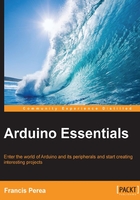
Installing the drivers
As it is a USB device, the Arduino board might need its own drivers to be installed before your computer can talk to it.
The most recent boards, such as the Arduino Uno or the Arduino Mega 2560 board, don't need any special drivers to be installed. If you are using an older model, such as the Diecimilia board or any other board with an FTDI driver chip like the one shown in the following screenshot, you will have to install the specific drivers:

FTDI Chip
You can download the driver's version for your operating system right from the FTDI manufacturer page at http://www.ftdichip.com/Drivers/VCP.htm.
We will provide brief instructions on how to install these drivers for the operating system of your choice.
Windows
Under Windows, the installation may be a little tricky due to the fact that Windows will do its best to recognize the board and locate appropriate drivers for it, failing most of the times in doing so. To get the drivers up and running, perform the following steps:
- You'll have to go to Control Panel and locate Device Manager.
- Once you're there, look for a device with an exclamation sign, usually under the Ports section (also, take a look at the Other Devices section if you don't find it under Ports).
- Once you have found it, right-click on it, select the Update Driver Software… option, and navigate to the folder on your hard disk where you uncompressed the FTDI drivers you downloaded from the previously mentioned URL of the FTDI site.
If you still can't get it correctly installed, take a look at the Getting Started with Arduino on Windows section on the Arduino site at http://Arduino.cc/en/Guide/Windows.
If you are running Windows XP, there is even a step-by-step guide with screenshots of every step on how to install the Arduino Uno driver under this operating system at http://Arduino.cc/en/Guide/UnoDriversWindowsXP.
Mac OS X
As stated previously, drivers' installation is only needed if you are using an old board, such as the Diecimila or Duemilanove board. In this case, you'll have to download them from the previously mentioned URL, double-click on the uncompressed package installer to install it, and reboot your computer after the installation.
Linux
The Linux kernel supports the FTDI drivers without the need to install any additional software, but if you are experiencing any trouble, you can take a look at the Installing Arduino on Linux section of the Arduino Playground tab at http://playground.Arduino.cc/Learning/Linux, where you can find more detailed information specific to the more common Linux distributions nowadays and, in particular, to the libraries and other' requirements your installation should meet.